Install Jackett Torrent Indexer on windows
Jackett is a powerful tool that acts as a gateway to your favorite torrent trackers. It unifies the search process across multiple sites, giving you a wider selection of results and making it easier to find what you’re looking for. In this article, we’ll guide you through the step-by-step process of installing Jackett and configuring it with your preferred torrent indexers.
You can use both private and public torrent trackers on it and you don’t have to visit any torrent site to get your content.
In this tutorial we will explain to you how to easily install it in windows without learning any command lines tools etc.
Go to link
Releases · Jackett/Jackett · GitHub
Download the file Jackett.Installer.Windows.exe
Once you have downloaded the file run the exe file
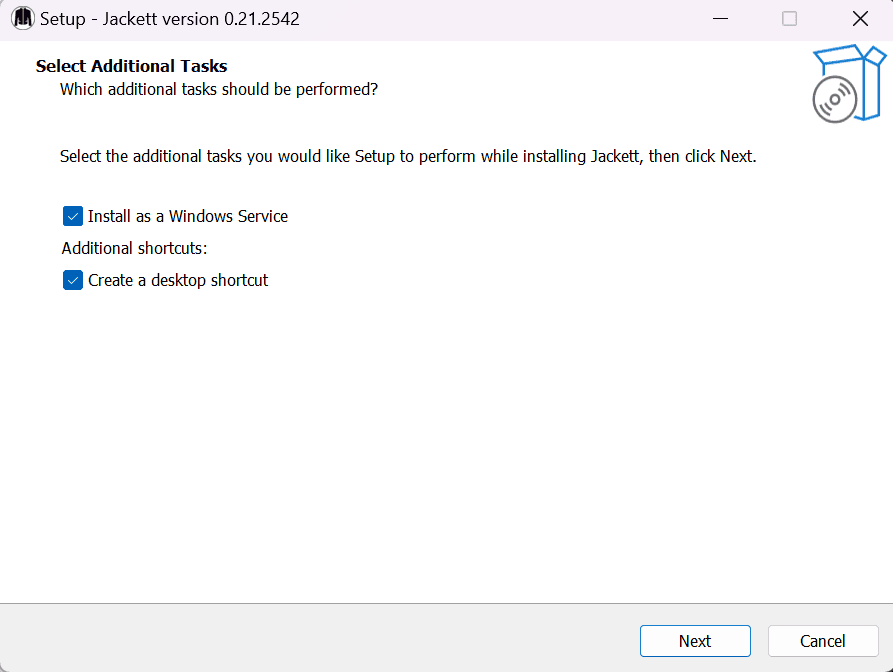
Click Next and then select install
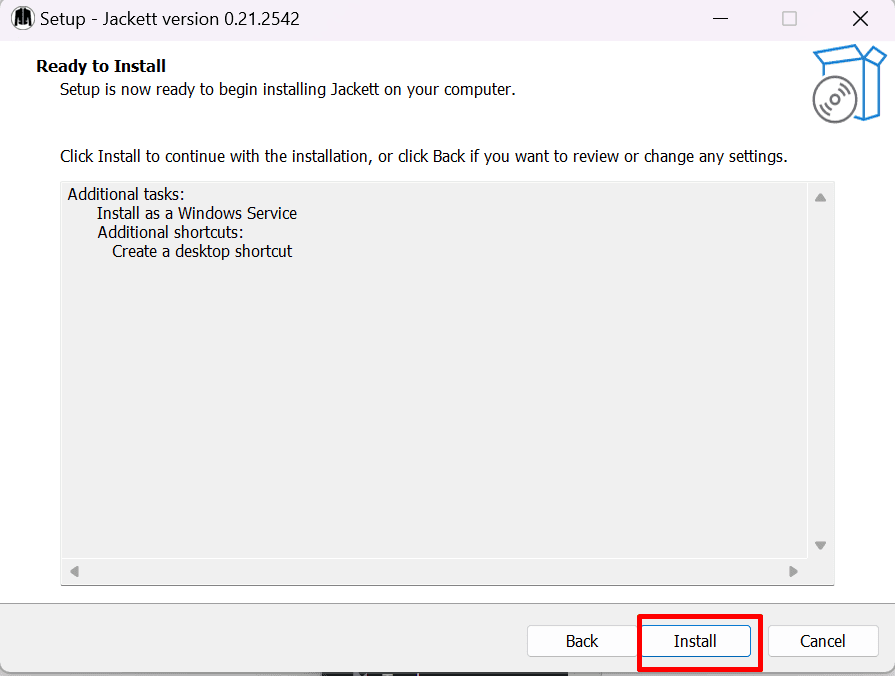
Let it install on your system
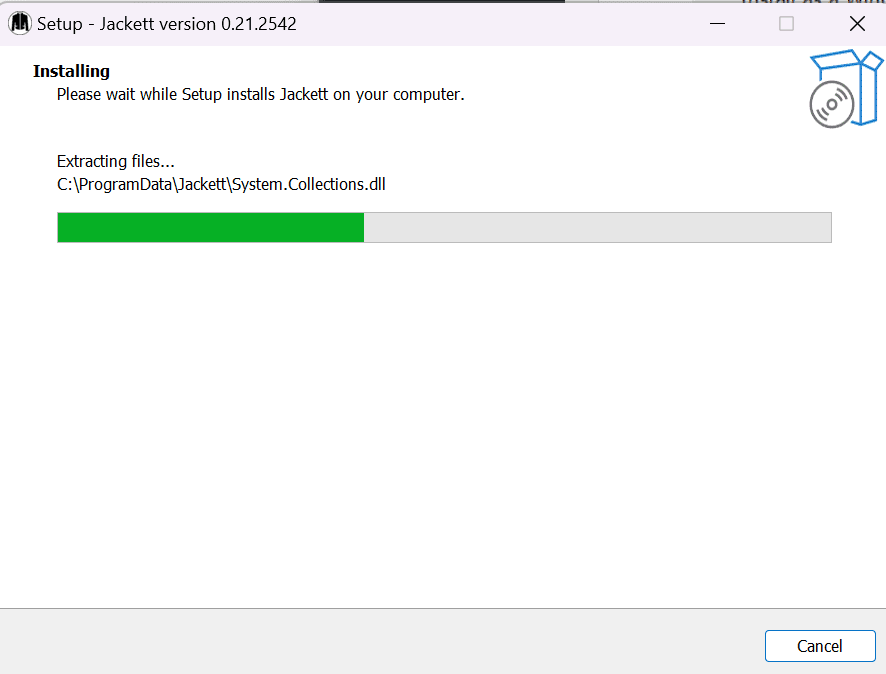
In the end click on Finish, you can keep the check mark on Launch Jackett to run it immediately
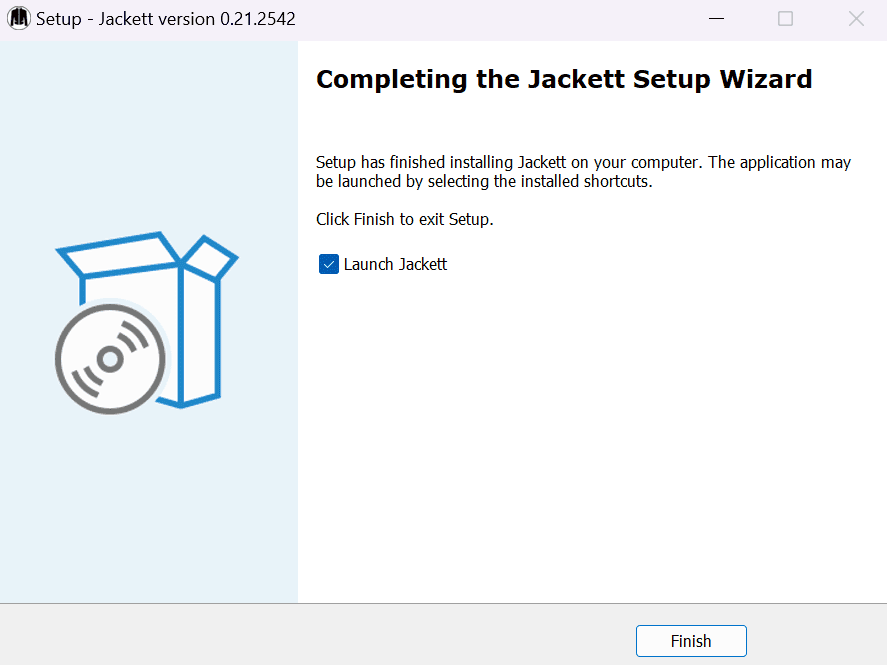
Go to your system tray and double click on the jackett icon on your windows.
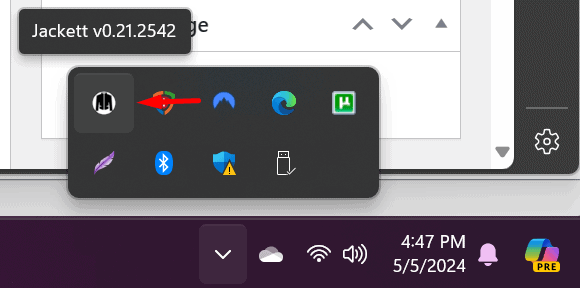
The instance would then show up in your browser:
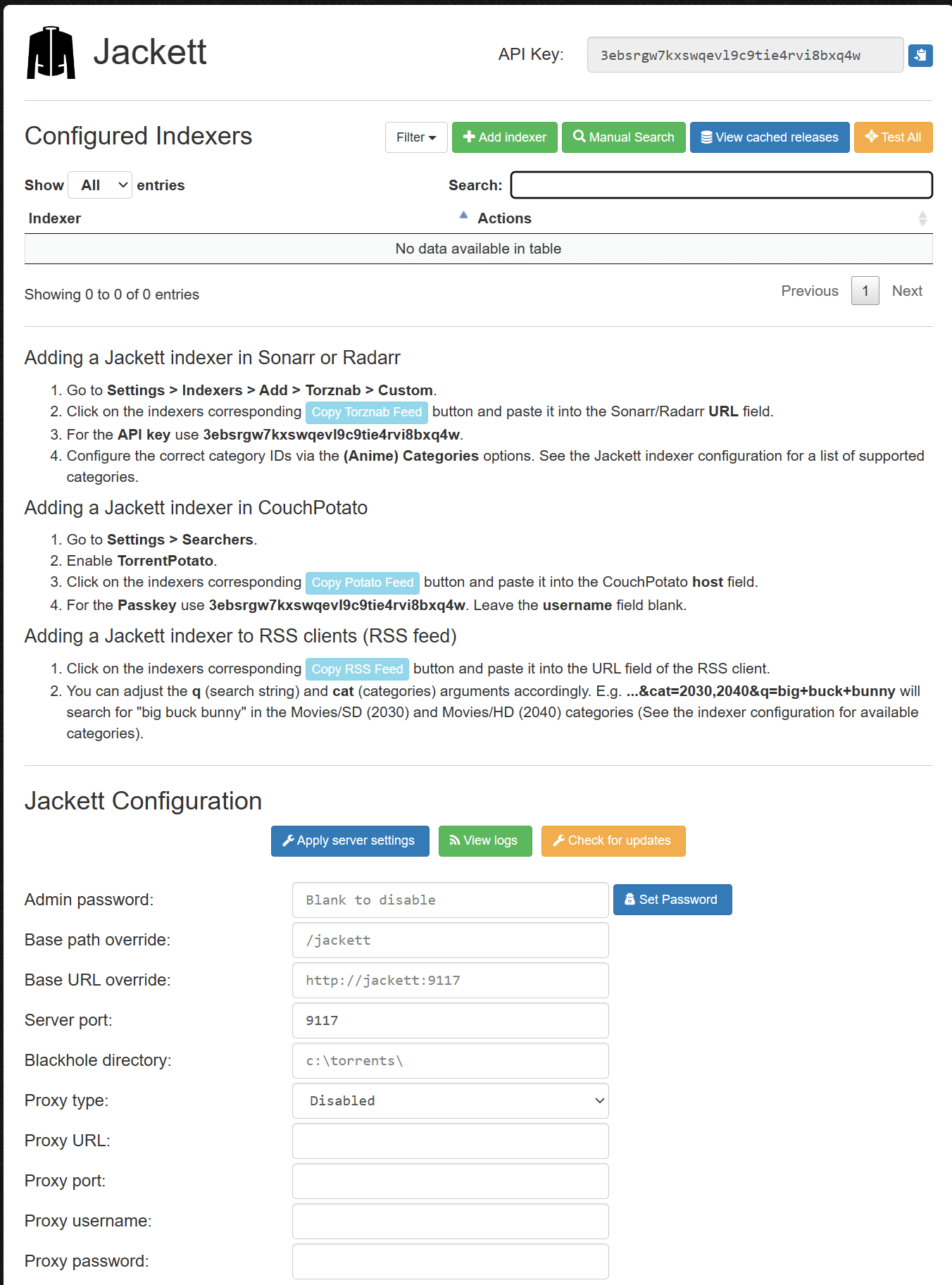
With Jackett installed and configured, you’ve streamlined your torrenting experience! You can now discover content across multiple torrent sites with a single search, saving you time and effort. Say goodbye to tedious hopping between sites. Remember, Jackett’s compatibility with popular download clients makes automating your download process even smoother.
Head of Operations Evoseedbox
About Tim Michels
Tim Michels is a DevOps Engineer with a Master's degree in Computer Science from Vilnius University. Holding a Certified Kubernetes Administrator (CKA) certification, Tim brings deep expertise in Linux, scripting, server management, and digital privacy.
Tim focuses on empowering tech enthusiasts and privacy advocates with step-by-step tutorials that promote self-reliance in the digital world. His work has been featured in popular publications like TorrentFreak, Grey Coder, [invalid URL removed], [invalid URL removed], and his own project, PassVault.me. Tim also actively contributes to respected open-source projects such as Vaultwarden, RuTorrent, GetKuma, RTorrent, and Syncthing.
Outside of technology, Tim enjoys managing media centers, collecting video games, strategy gaming, and even a bit of gardening. His current passion project is AirVault.io, aimed at providing affordable access to open-source digital privacy tools.

